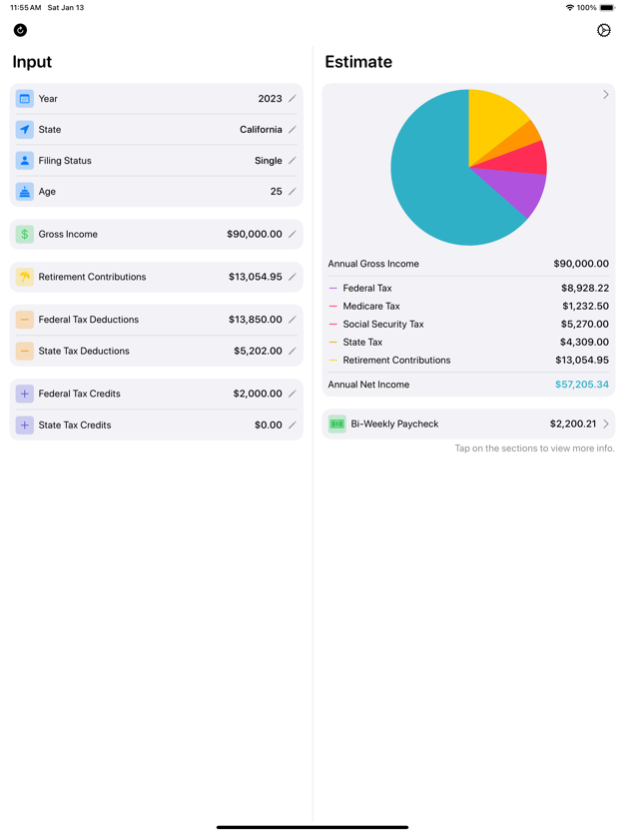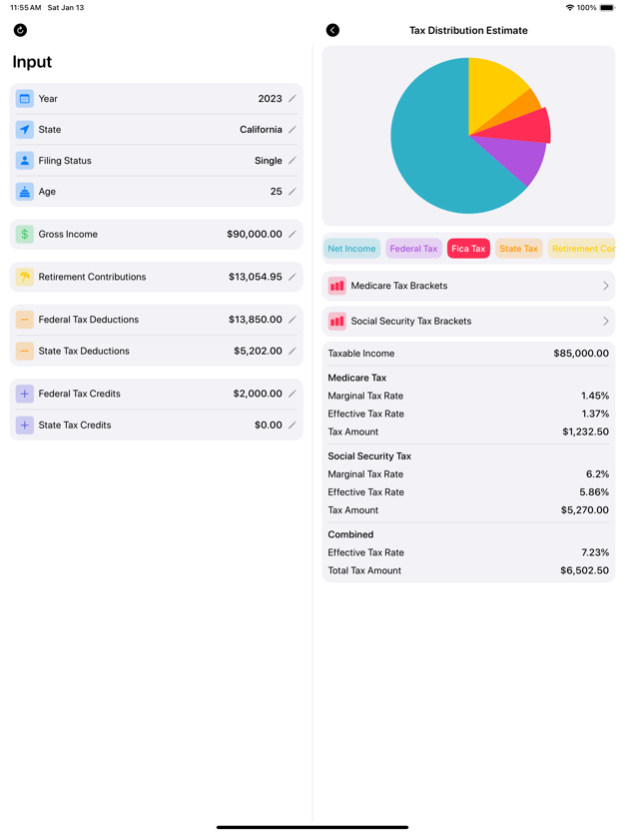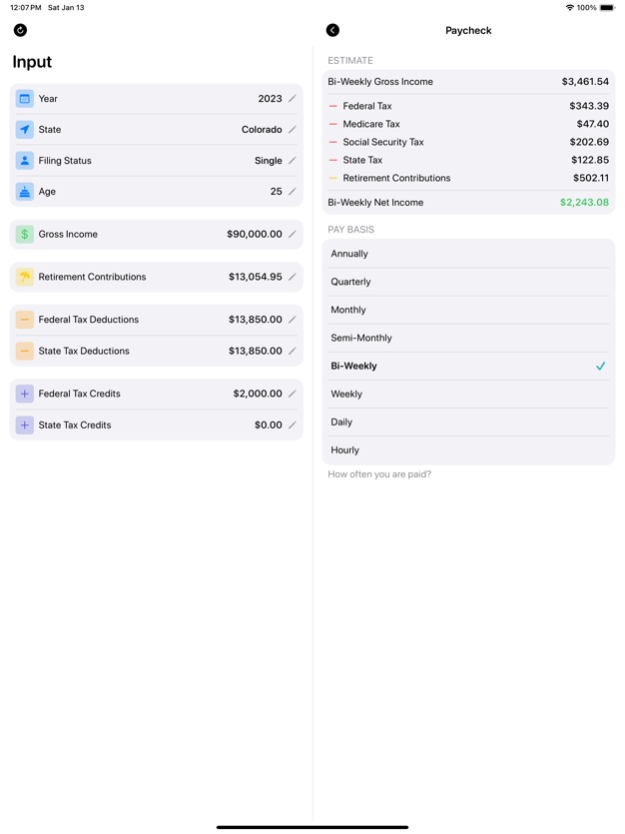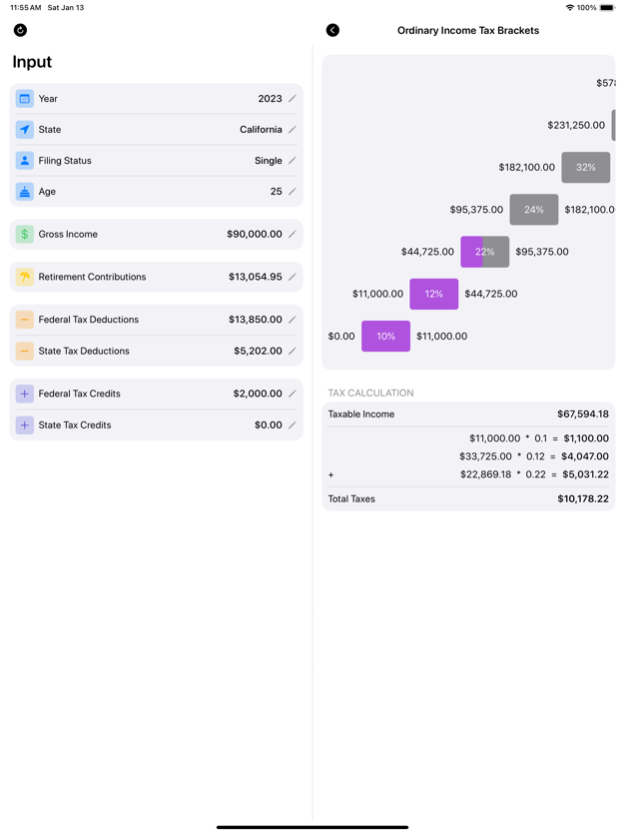My Paycheck Calculator 2.2.5
Continue to app
Free Version
Publisher Description
Fully understand your income with My Paycheck Calculator! Estimate your 2023 income taxes, visualize your tax brackets, and more!
Whether you're gearing up for the 2023 tax year or grappling with other tax-related queries, My Paycheck Calculator is your go-to tax tool.
Unravel Questions like:
- Just how much am I paying in taxes?
- Can I cut down my taxes by tweaking retirement contributions, tapping into various tax credits and deductions, or considering a move to another state?
- How does filing jointly with my spouse or separately impact our combined taxes?
- Does an $85,000 offer in New York City truly outweigh a $75,000 one in Florida?
- What should my gross salary be to net $100,000 post-tax?
- Is my income too much to contribute to a Roth IRA?
Features:
1. Multiple Tax Years: Select from 2021, 2022, or 2023 to get accurate estimations for the current and historical tax years.
2. Comprehensive Income Input: Capture every cent, whether it's your earnings or your spouse's – salary, bonuses, commissions, dividends, short-term and long-term capital gains, and more.
3. Tax Insights:
- Federal Tax: Understand your deduction types, both standard and itemized, and visualize tax credits like the Child Tax Credit.
- FICA Taxes: Break down Medicare and Social Security taxes.
- State & Local Taxes: Comprehensive tax data for all 50 states including Washington D.C. and specific locales like New York City.
4. Retirement Contributions: Play with sliders to estimate traditional 401K, Roth 401K, IRA, Roth IRA contributions, and employer match amounts. Retirement contribution sliders automatically adjust based on your income, preventing over-contributions.
5. Pay Variability: Toggle between different pay scales – from annual to hourly – to grasp your income's distribution.
6. Dynamic Feedback: Experience real-time results and feedback. Dynamic arrows guide you, adjusting color and direction to signify the impact of your inputs.
7. Customizable UI: Choose between light and dark modes for optimal visual comfort.
8. Data Privacy: No redundant sign-ups. Your data remains private and not compromised.
Embark on your journey towards financial independence with My Paycheck Calculator. Download now and start making informed decisions about your income and taxes.
Feel free to leave your feedback or report an issue with My Paycheck Calculator by emailing trip@mypayapp.io
DISCLAIMER: My Paycheck Calculator serves as an insightful financial guide but isn't a substitute for professional advice. Always consult a financial expert before making significant decisions.
Jan 30, 2024
Version 2.2.5
- General bug fixes and improvements.
About My Paycheck Calculator
My Paycheck Calculator is a free app for iOS published in the Accounting & Finance list of apps, part of Business.
The company that develops My Paycheck Calculator is Jess Phillips. The latest version released by its developer is 2.2.5.
To install My Paycheck Calculator on your iOS device, just click the green Continue To App button above to start the installation process. The app is listed on our website since 2024-01-30 and was downloaded 1 times. We have already checked if the download link is safe, however for your own protection we recommend that you scan the downloaded app with your antivirus. Your antivirus may detect the My Paycheck Calculator as malware if the download link is broken.
How to install My Paycheck Calculator on your iOS device:
- Click on the Continue To App button on our website. This will redirect you to the App Store.
- Once the My Paycheck Calculator is shown in the iTunes listing of your iOS device, you can start its download and installation. Tap on the GET button to the right of the app to start downloading it.
- If you are not logged-in the iOS appstore app, you'll be prompted for your your Apple ID and/or password.
- After My Paycheck Calculator is downloaded, you'll see an INSTALL button to the right. Tap on it to start the actual installation of the iOS app.
- Once installation is finished you can tap on the OPEN button to start it. Its icon will also be added to your device home screen.